AuthorizeFM plugin (framework)
AuthorizeFM allows you to authorize the execution of the FileMaker script with a fingerprint. Thus, you can make additional protection for access to individual modules of the FileMaker solution. You can specify the name of the script that will be launched in case of successful authorization, as well as in case of unsuccessful authorization
How to send a command to AuthorizeFM
You need to create a command, based on Open URL script step
Get access command
Open URL [ With dialog: Off ; "imaster://authorizefm?dbName=Demo&accessScript=AuthorizeFM_Accept&accessText=
Please%20authorize%20an%20access" ]
accessScript - name of the script, that will be launched in case of successful authorization
accessText - text, that will be displayed to user
Get info command
Open URL [ With dialog: Off ; "imaster://authorizefm?info=1" ]
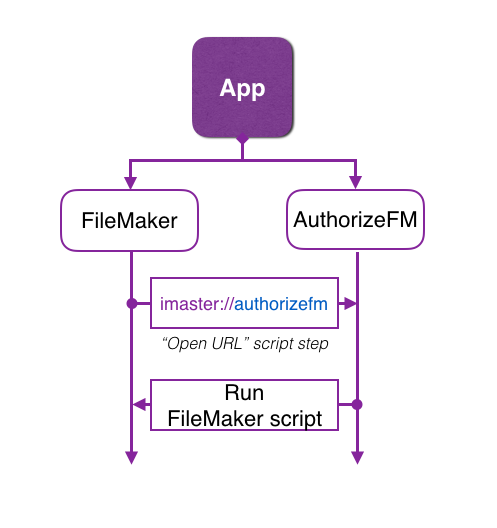
Info
You can get free version of AuthorizeFM plug-in, using XprojectFM app, that allow to build Xcode project with embedded plug-in
