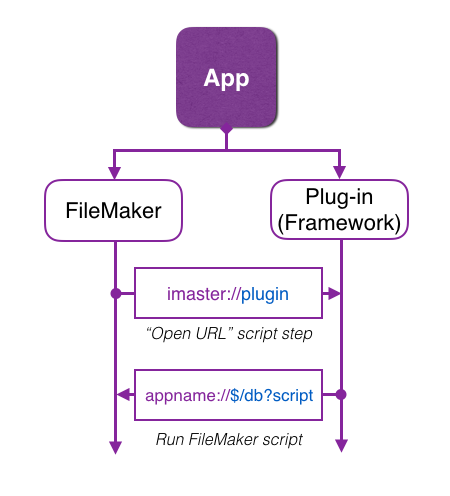XprojectFM
FileMaker iOS App SDK is a great tool for create a custom iOS application, based on FileMaker database. Our application allows you to automate the process of creating Xcode projects, eliminating the need to work with the command line and manually edit configuration files. You also do not need to adjust the application icon in more than 20 standard sizes.
All you need is to enter several parameters and click on one button. Everything else will be done automatically.
In addition to this, you will get a unique opportunity to expand the functionality of the created application with additional modules (plugins).
XprojectFM will also allow an unlimited number of projects, allowing on-the-fly changes in settings, versions of SDK, as well as connected modules
XprojectFM now supports SDK v.19
XprojectFM was updated to v2.1 and now support FileMaker iOS App SDK v.19. Under Catalina and Big Sur please use Destination folder for your project /Users/Shared/
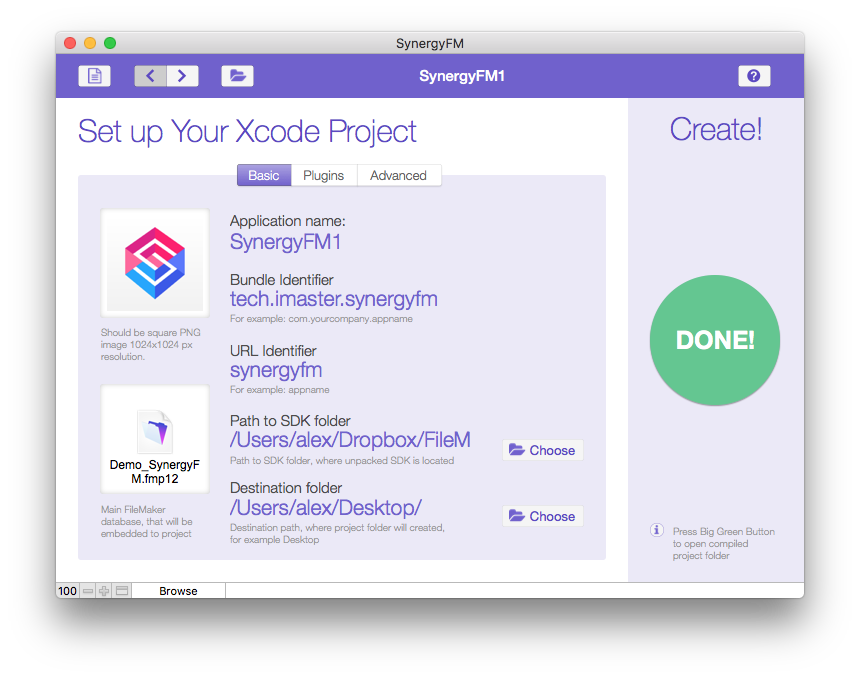
XprojectFM system requrements:
FileMaker for Mac v.16 or newer, including v.19
iOS App SDK 16.x or newer
Xcode v8 or newer
DOWNLOAD v2.1iOS App SDK and a custom plug-ins
We create a series of plug-ins that extend the functionality of the iOS App SDK application. At the moment, our plug-ins allow you to authorize the execution of FileMaker scripts via a fingerprint, track the location, work with external accessories, receive push notifications.
Within a single application, two parallel threads operate. One of them is the filemaker thread, the second is the thread of plug-in. To interact between them, from the FileMaker, we create a command and send it via "Open URL" script step. The plug-in recognizes the command, and runs the corresponding code or call a script in the Filemaker database.
All plug-ins may work in the one application independently
Example of command
Open URL [ With dialog: Off ; "imaster://trackfm?info=1" ]