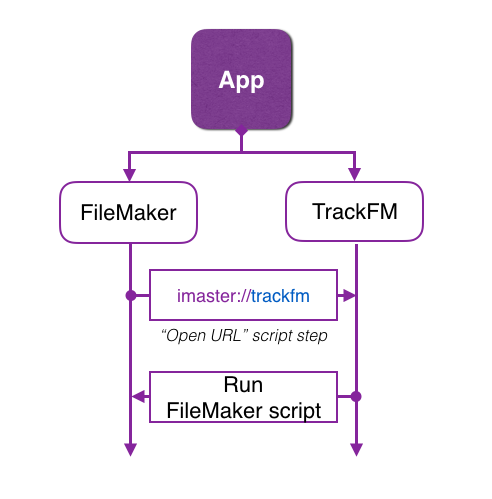TrackFM plugin (framework)
TrackFM was designed to work inside FileMaker iOS App SDK projects. Framework is tracking gps location of iOS device and sends an updated coordinates to FileMaker Server's Web Publishing via XML requests. If a device is not connected to the internet, location data is collecting inside TrackFM plug-in and then sending to the server. TrackFM works as iOS system service and silently continue location tracking even if a user is a force quit FIAS application. Only significant location changes are tracking.
How to send a command to TrackFM
You need to create a command, based on Open URL script step
Setup tracking
Open URL [ With dialog: Off ; "imaster://trackfm?dbHost=http://10.0.0.10&dbPort=80&dbPath=/fmi/xml/fmresultset.xml&dbLayout=GPS&dbRemote=GPS&dbLogin=gps&dbPassword=gps" ]
dbHost - Host name, where FileMaker Server is running
dbPort - number of port usually 80 or 443
dbLayout - name of Layout of a FileMaker database
dbRemote - name of remote database
dbLogin - login
dbPassword - password
Get info command
Open URL [ With dialog: Off ; "imaster://trackfm?info=1" ]
Database for FileMaker Server
You can download database that will collect gps data or add similar fields to your own database
Info
You can try demo version of TrackFM plug-in, using XprojectFM app, that allow to build Xcode project with embedded plug-in
Demo version will add random * in GPS location data after some period of time. You can restart your FileMaker iOS App SDK based application to reset trial counter.
For manual installation use this bundle: